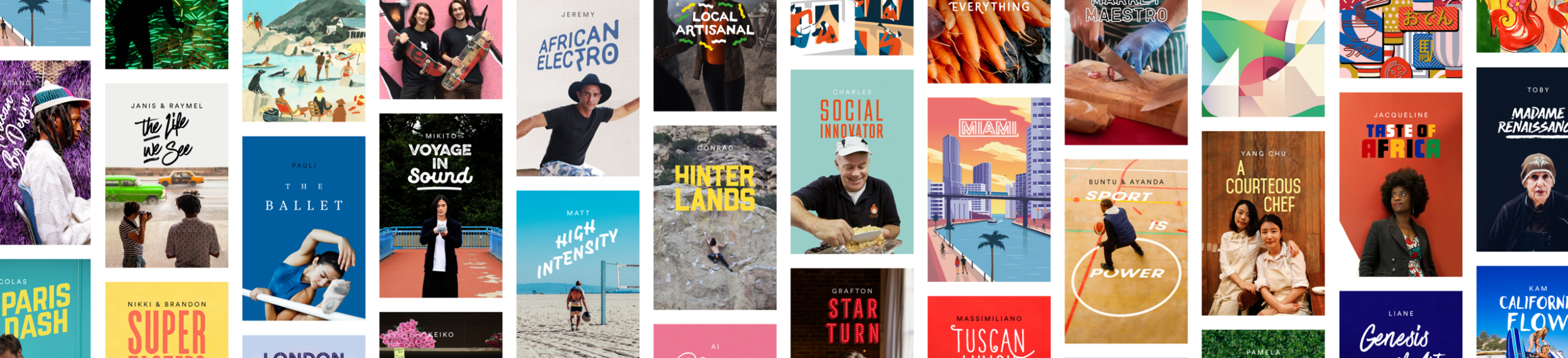- Shifts focus to making the entire trip easy and magical
- Opens up concept of hosting, empowering people to share their interests, hobbies and passions
Airbnb today unveiled the most significant development in its eight year history as it moves beyond accommodation with the launch of Trips. Bringing together where you stay, what you do and the people you meet all in one place, Trips is a people-powered platform designed to make travel both easy and magical. Trips launches today with three key areas – Experiences, Places and Homes, with Flights and Services to be added in the future.
Trips will make travel magical again by immersing travelers in communities around the world. Get unprecedented access to local passions and interests, like violin making in Paris or marathon running in Kenya; discover the hidden gems that only locals know about via personal recommendations; and socialize with other travelers and locals at exciting events. Add that to three million bookable homes, and Airbnb becomes the one place to go for a truly different kind of travel experience.
Having already transformed where people stay when they travel through people-powered hospitality, Airbnb is taking this same people-focused approach to the rest of the trip and, in doing so, providing a way for people to make money from their passions and interests.
“Until now, Airbnb has been about homes,” said Brian Chesky, Airbnb CEO. “Today, Airbnb is launching Trips, bringing together where you stay, what you do, and the people you meet all in one place. We want to make travel magical again by putting people back at the heart of every trip.”
Experiences
Experiences are handcrafted activities designed and led by local experts – be it a single activity like a Samurai Swordplay workshop or an immersive multi-day experience like learning about and driving classic cars in Malibu. Experiences offer unprecedented access and deep insights into communities and places that you wouldn’t otherwise come across, such as Truffle Hunting in Tuscany or the grime music scene in London.
Trips launches with around 500 Experiences in 12 cities worldwide, including Los Angeles, San Francisco, Miami, Detroit, Havana, London, Paris, Florence, Nairobi, Cape Town, Tokyo and Seoul. From today, budding hosts in those and a further 39 cities worldwide can request to list their Experience.
A number of Experiences will also be available where guests can give something back to communities through non-profit organizations. In Detroit for example, Khali Sweeney provides an opportunity to go behind-the-scenes at his Downtown Boxing Gym that provides local children with an after-school program of healthy snacks, homework time, and boxing lessons.
Places – Guidebooks, Meet ups and Audio Walks
Trips brings places to life through the people that live there, reflecting the recommendations of hundreds of thousands of Airbnb hosts, neighborhood insiders and local influencers and is an alternative to aggregated tourist lists that funnel people to the same places.
With Insider Guidebooks, Airbnb has identified cultural experts and neighborhood insiders to recommend the hidden gems within their city. Find the perfect run from a marathoner, the best dive bar from a local mixologist and the next great undiscovered restaurant from an up-and-coming chef. 100 Insider Guidebooks will be available at launch in six cities – Los Angeles, San Francisco, Havana, Nairobi, Detroit and Seoul – with more coming soon.
As well as Insider Guidebooks, Places includes over one million individual recommendations worldwide from Airbnb’s home hosts, recommending their favourite hidden gems in their neighborhoods, from cafes and restaurants to parks and other local attractions. A partnership with restaurant booking platform, Resy, will make it possible for people in future to book tables at great local restaurants directly through the Airbnb app.
Airbnb has also struck an exclusive partnership with Detour to offer access to amazing experiential audio walking tours allowing people to discover neighborhoods in a totally unique and authentic way. At launch, audio tours will initially be available for Los Angeles with San Francisco, Paris, London, Tokyo and Seoul to follow by Spring 2017.
With Trips, Airbnb also wants to make travel more social, helping connect the thousands of Airbnb users in a city on any given night. Meet ups within Places will let local businesses host one-off or regular events for Airbnb guests and locals to connect with each other.
Homes
With three million homes available to book across 191 countries, Airbnb offers the largest and most diverse range of unique accommodation options for travelers which will now be available to book alongside Experiences in available cities.
Making travel easy
Booking travel today can be complicated and stressful. With Trips, Airbnb aims to make it easy with one app to book most of your travel needs. Trip Itinerary is a new feature that brings together everything the traveler needs to know into one simple timeline, with the ability to easily book and add Experiences or things to do. Over time, this capability will evolve based on machine learning to dynamically suggest personalized and contextual, i.e. based on location, recommendations during a Trip. Airbnb’s vision is to ultimately cater for every aspect of a trip, making it both easy and magical from start to finish.
Identity Authentication
The launch of Trips also sees the introduction of a new identity authentication process that the Airbnb Experiences Community will be using. Hosts and guests will be asked to scan an official government ID (for example a passport, or driving license) and then take a simple selfie. After the ID is authenticated, the ID and selfie will be reviewed to confirm that both pictures appear to match. Having a more robust standard of authenticating identity will make the Airbnb community stronger and reaffirms Airbnb’s ongoing commitment to authenticity, reliability, and security. This new identity authentication step is required for all Experiences users, and is also currently being tested for homes bookings. Trips also leverages Airbnb’s existing Trust & Safety measures including a 250+ person global 24/7 support team, secure payments, messaging, profiles & reviews, and a new $1 million liability insurance program for eligible Experience hosts.
For more information on Trips from Airbnb, visit www.airbnb.com/new
Additional Information
From today, people in the following cities can request to list their Experience on Trips: Amsterdam, Athens, Bangkok, Barcelona, Beirut, Berlin, Boston, Buenos Aires, Buffalo (NY), Cape Town, Cartagena, Chicago, Detroit, Dubai, Dublin, Florence, Harlem, Havana, Ho Chi Minh City, Lisbon, London, Los Angeles, Madrid, Mexico City, Miami, Moscow, Nairobi, Nashville, New Delhi, New Orleans, Oahu, Osaka, Paris, Portland, Prague, Provence, Queenstown, Reykjavik, Rio De Janeiro, Rome, San Francisco, Sao Paulo, Seattle, Seoul, Shanghai, Singapore, Sydney, Tel Aviv, Tokyo,Toronto,Vancouver.